Real-Time WordPress Activity Logging Plugin
Enhance your WordPress website’s security and transparency with Logify WP, the powerful plugin that provides real-time, detailed logs of all key activities on your site.
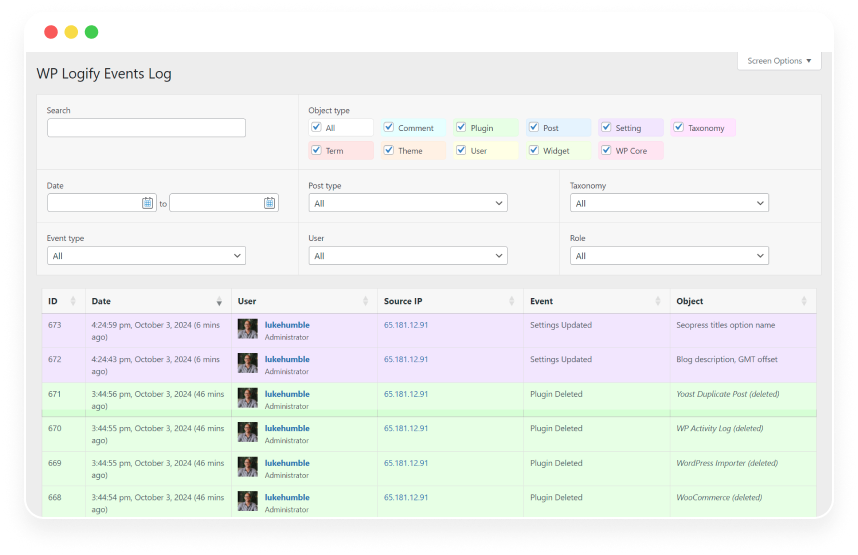
Full Control Over Your
WordPress Site’s Activities
Stay in control with live updates on every change happening on your WordPress site. Track activities like post edits, user logins, media uploads, and plugin updates—all captured in a secure, real-time event log for immediate visibility.
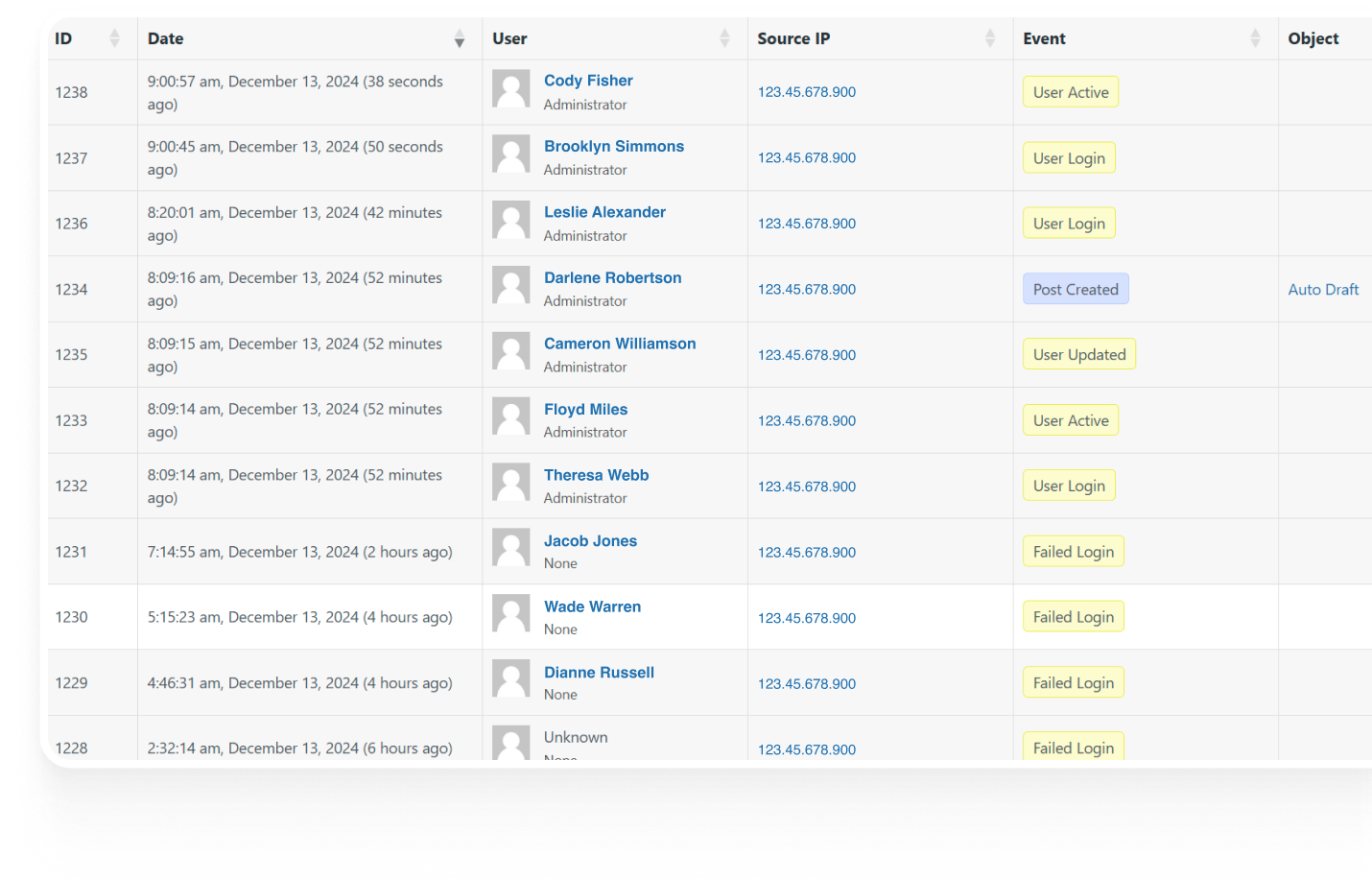
Easily document important details about logged actions with activity Notes. This feature allows you to add contextual notes using basic markup, linking them directly to specific events in your activity log. Whether you need to record why a plugin was installed, who approved a change, or where a license is stored, Action Notes provide a clear, searchable record. Enhance transparency, improve team collaboration, and keep crucial information readily accessible whenever you need it.
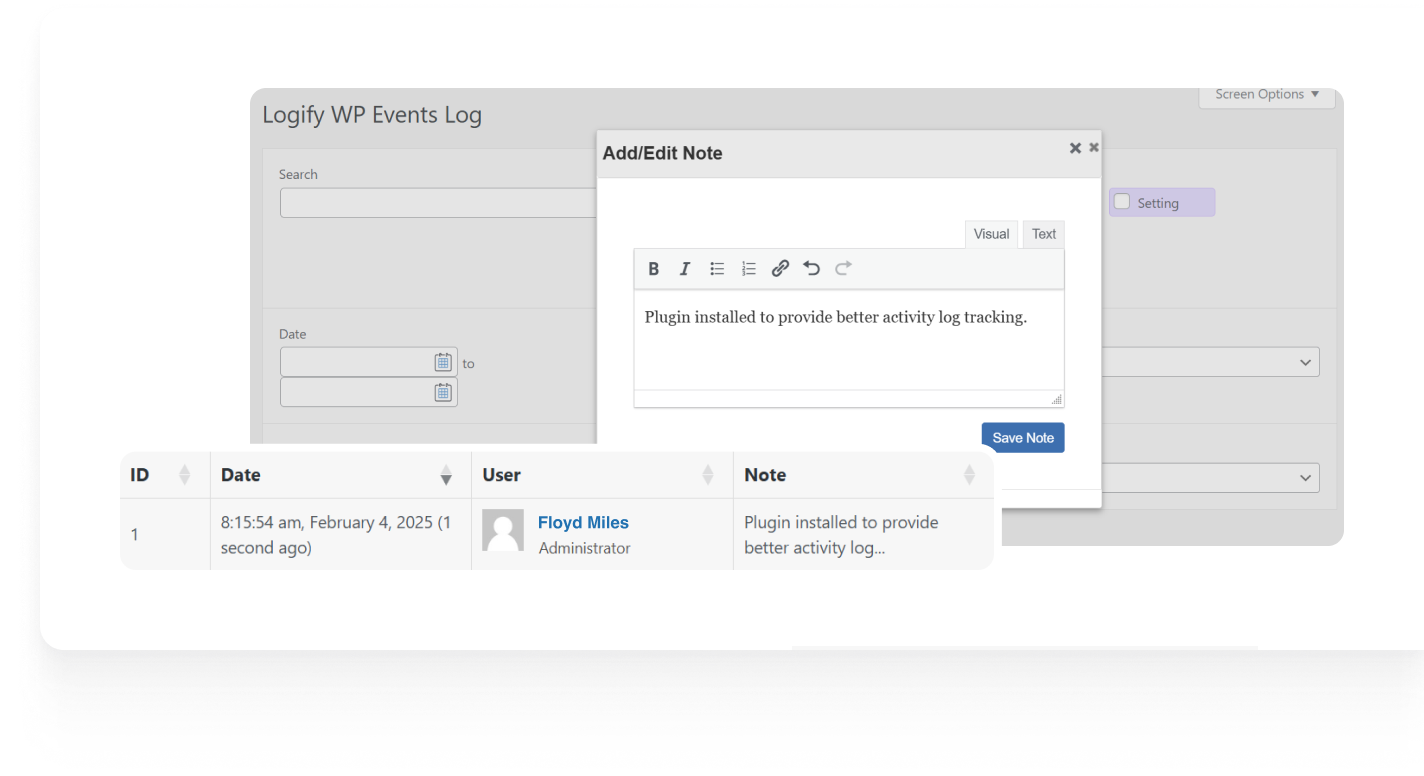
Keep your logs private with customizable role-based access controls. Limit who can view and manage log data by assigning access based on WordPress roles or even granting permissions to specific users.
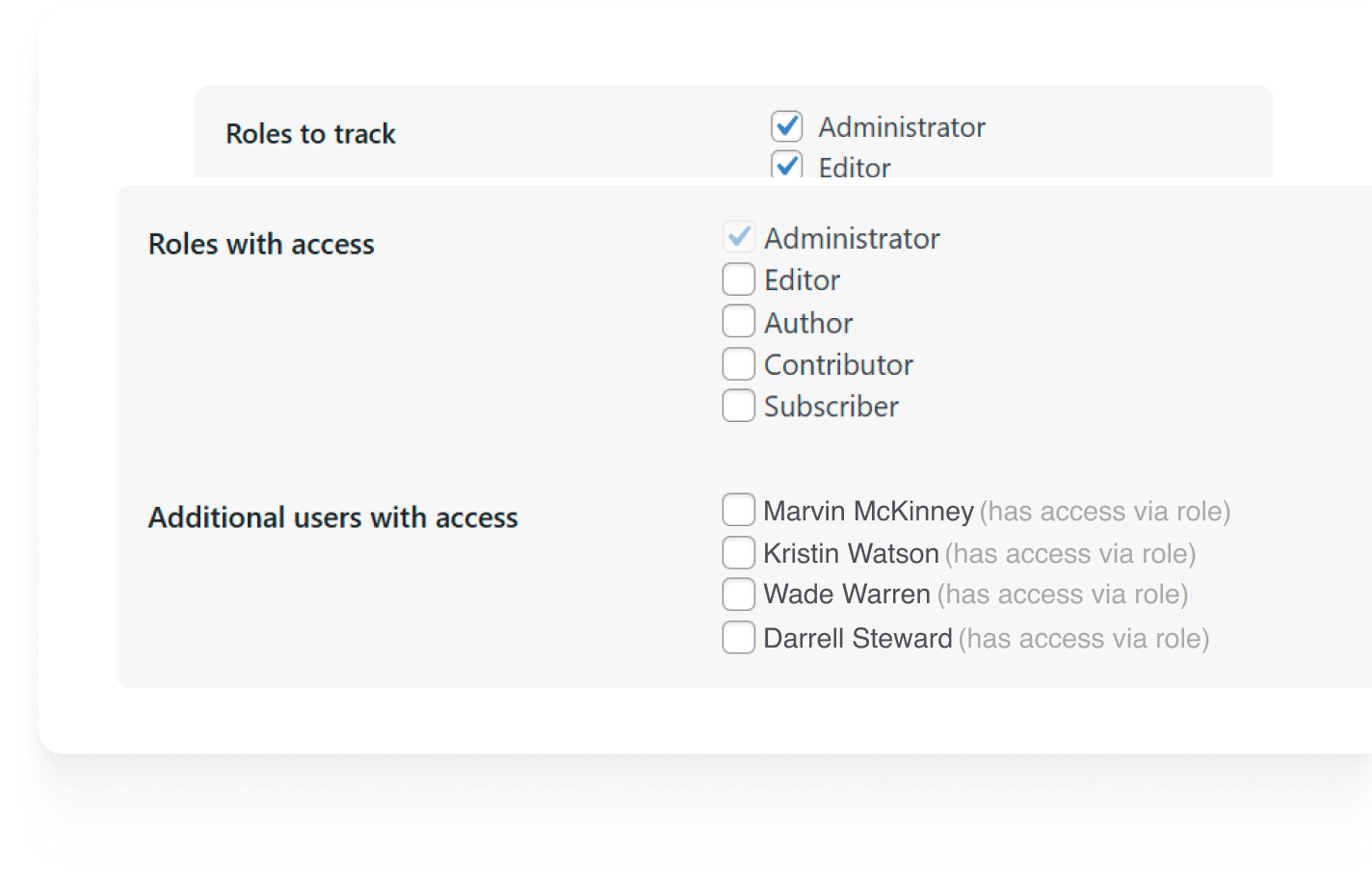
Easily find the information you need with powerful search and filtering tools. Filter logs by user, date, post type, event type, or specific actions to quickly pinpoint key activities and gain insights into your site’s changes.
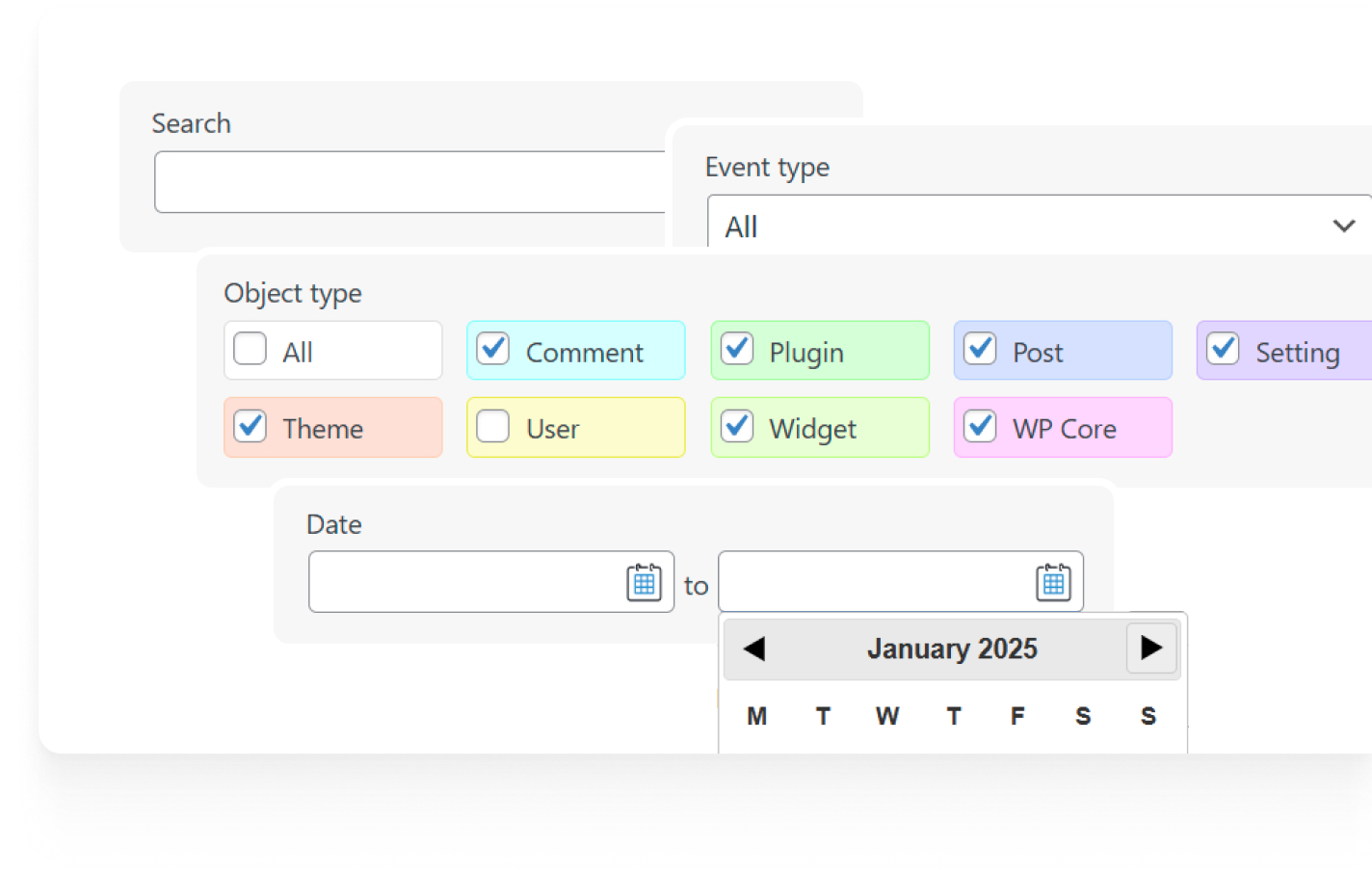
Get an at-a-glance view of critical site activities with a convenient dashboard widget. Stay informed about the most recent events without having to navigate away from your WordPress dashboard.
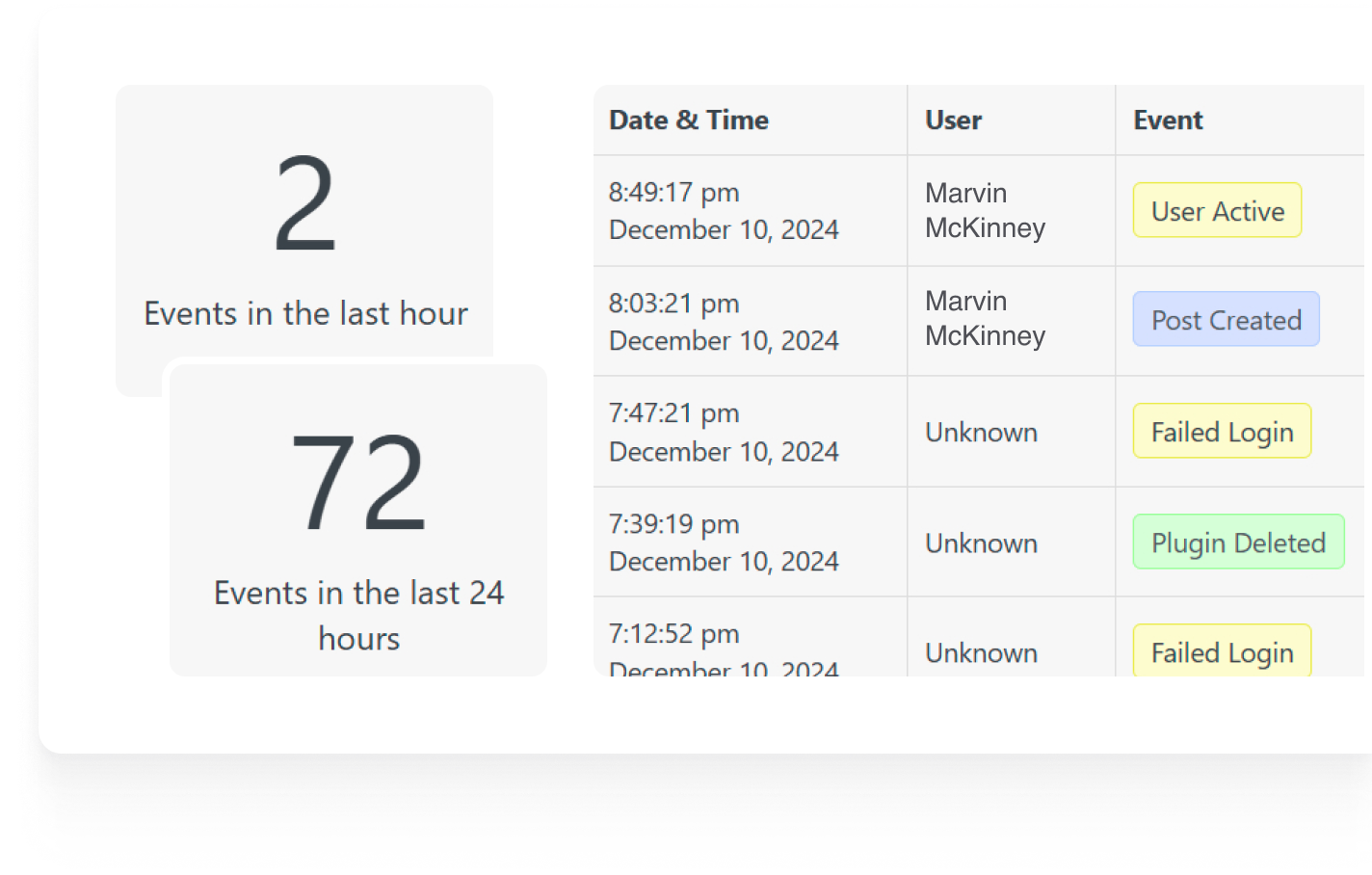
Take full control of your activity logs with customizable log retention settings. With Logify WP, you can choose how long to keep logs—whether it’s days, weeks, or up to 12 months—ensuring you retain critical records for security, auditing, or compliance purposes.
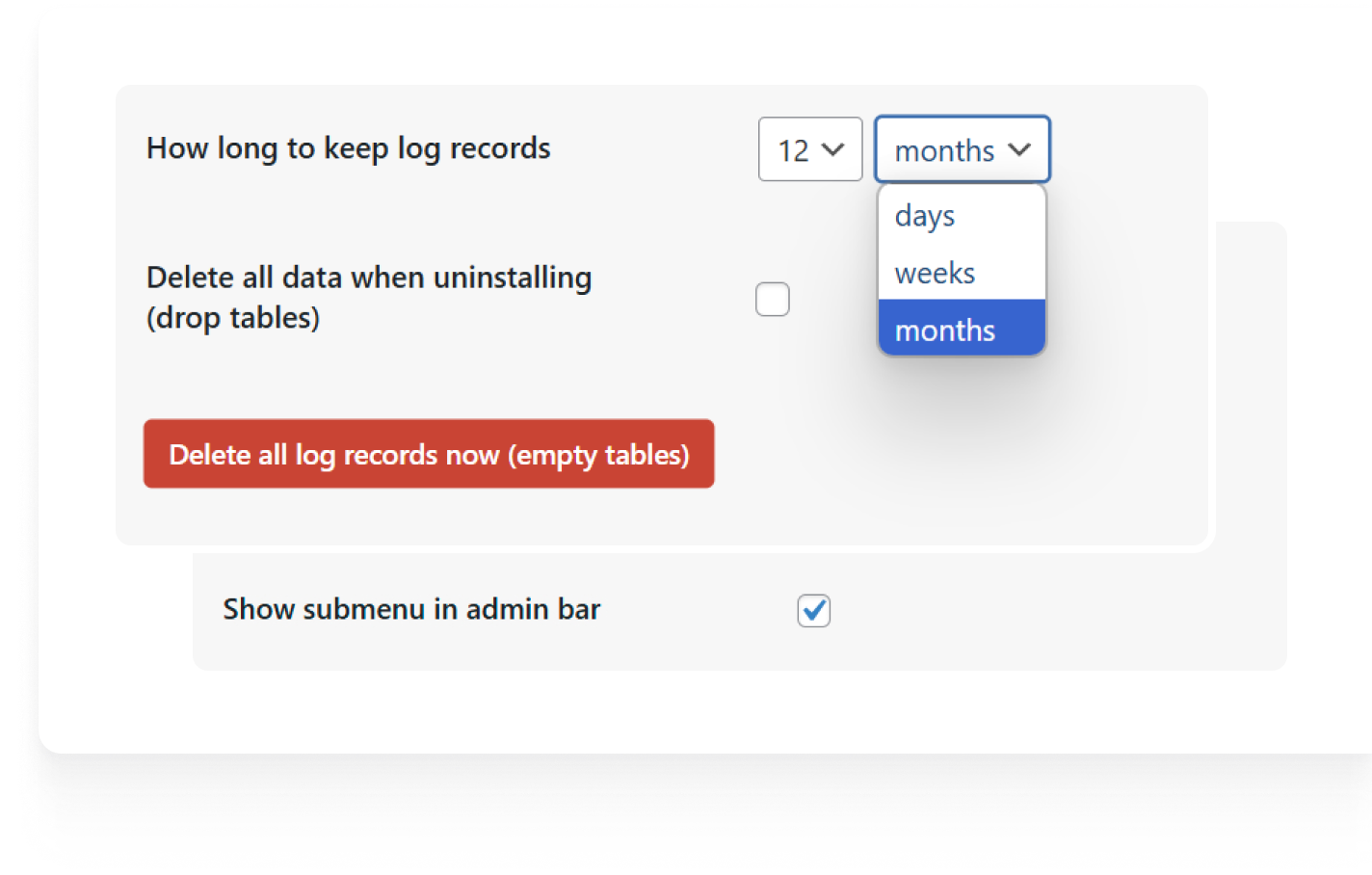
Extra Site Protection with Minimal Effort

Enhanced Security
Safeguard your website by tracking all user actions, from login attempts to post updates and plugin changes. Detect and respond to unauthorized changes quickly, ensuring your site remains secure. With Activity Notes, you can document important details behind logged actions, adding extra accountability to site modifications.

Comprehensive Visibility
Monitor every critical activity with detailed logs, giving you a clear overview of who made changes, when they occurred, and which areas of your site were affected. With Activity Notes, you can attach explanations to logged events—such as why a plugin was installed, who approved an update, or where a license is stored—ensuring key decisions and actions are fully documented and easily searchable.

Simple Setup & Easy to Use
No complex setup is required. Simply install, activate, and start monitoring with minimal effort. Logify WP is designed for all users, regardless of technical expertise. The addition of Activity Notes makes it even easier to manage your logs effectively, providing context without extra effort.
Who It’s For
Whether you run a small blog or manage a large business site, Logify WP is designed to meet the needs of anyone who wants more control and insight into their website’s activity.
Agencies
Monitor multiple client sites with ease.
Website Administrators
Stay on top of all activity and monitor unauthorized changes.
General Users
Keep an eye on important actions like login attempts and post edits.
Freelancers
Keep track of project changes and deliver detailed reports to clients.
Developers
Simplify debugging by tracking every update.
What’s Tracked
With Logify WP, you gain comprehensive tracking of critical activities across your WordPress site. The plugin logs a wide range of actions, allowing you to monitor everything from core updates to user interactions and content changes.
Here’s what Logify WP tracks:
Updates to the core system
Creation, updates, and deletion
Creation, updates, and deletion
Creation, updates, and deletion
Creation, updates, and deletion
Creation, updates, and deletion
Creation, updates, and deletion
For each event recorded by the activity log, Logify WP captures the following detailed information:
Time
Updates to the core system
Role
Creation, updates, and deletion
Geo Location,
and User Agent
Creation, updates, and deletion
Creation, updates, and deletion
All Set in 3 Simple Steps
Logify WP requires no complicated setup — it works seamlessly right out of the box, allowing you to start tracking WordPress website activity immediately after installation.

1. Download
Search and install “Logify WP” from the WordPress Plugin Directory.

2. Activate
Activate the plugin from your
WordPress dashboard.

3. Configure
Head to Logify WP Settings to adjust your tracking preferences.
FAQs
What are Activity Notes in Logify WP?
Activity Notes allow you to add contextual information to logged events in your WordPress activity log. You can document details such as why a plugin was installed, who approved a change, or where a license is stored. These notes are fully searchable, making it easy to reference key decisions and actions.
Does Logify WP affect website performance?
No, Logify WP is designed to run efficiently without slowing down your website. It’s optimized for performance and has minimal impact, even on high-traffic sites. The plugin works seamlessly in the background, ensuring you get real-time activity logs without compromising your site’s speed.
Can I control who views the logs?
Yes, Logify WP gives you full control over who can access the activity logs. You can set role-based access controls, allowing you to select one or multiple default WordPress roles that have access to the plugin. Additionally, you can grant access to specific users, even if they don’t belong to the selected roles, ensuring that only authorized individuals can view or manage the logs.
What activities does Logify WP track?
Logify WP provides comprehensive activity tracking to ensure full visibility into your WordPress site. It logs the following activities:
- Post and Page Edits: Tracks every change made to posts, pages, and custom post types.
- User Logins and Logouts: Monitors successful logins, logouts, and failed login attempts, along with associated IP addresses.
- Plugin and Theme Updates: Logs when plugins or themes are installed, updated, activated, or deactivated.
- Media Uploads and Management: Records media file uploads, edits, and deletions.
- Taxonomy Changes: Tracks any modifications to categories, tags, or custom taxonomies.
- User Role and Profile Updates: Logs any changes made to user profiles, including role updates or password changes.
- Settings Adjustments: Tracks changes made to WordPress settings, plugin configurations, and theme customizations.
- Custom Post Type Actions: Logs activities related to any custom post types or taxonomies on your site.
With this level of detail, Logify WP helps you monitor and secure every important aspect of your WordPress site.
Which user roles can be tracked?
By default, Logify WP tracks all user roles on your WordPress site, including administrators, editors, authors, contributors, and subscribers. However, you can customize this setting to track only the specific roles you want. This allows you to focus on monitoring activities for selected user groups while excluding others if needed. You can easily adjust this from the plugin’s settings to match your security and logging preferences.
What can I search for in the logs?
Logify WP allows you to easily filter and search through your activity logs using various criteria. You can search and filter by the following fields:
- Date Range: Specify a timeframe to view logs from a particular period.
- Event Type: Filter by specific events, such as logins, post edits, or media uploads.
- User: Search for activities performed by a particular user.
- Role: Filter logs based on the user’s WordPress role (e.g., administrator, editor).
- Post Type: Focus on actions related to specific post types, such as posts, pages, or custom post types.
- Taxonomy: Narrow down activities related to categories, tags, or custom taxonomies.
- Object Type: Search logs by object type, like plugins, themes, or media files.
- Search Field: Use the general search field to quickly find specific keywords or actions.
This customizable search functionality allows you to efficiently find the exact information you’re looking for in your activity logs.
How long are the logs retained for?
The activity logs are retained for up to 12 months by default. However, you can customize the retention period to suit your needs by specifying the number of months, weeks, or days. Simply adjust the setting in the plugin to keep logs for the desired duration.
How many websites can I install Logify WP on?
There are no limits! You can install Logify WP on an unlimited number of WordPress websites, whether you’re managing a single site or hundreds. The plugin is fully free to use across as many sites as you need, giving you complete flexibility to track and secure all your WordPress installations.
Is Logify WP free?
Absolutely! Logify WP is 100% free to download and install on any WordPress site. You can take advantage of all its powerful features—real-time activity tracking, role-based access control, and advanced search options—without any cost. There are no hidden fees, making it an ideal solution for securing and monitoring your WordPress websites at no charge.
Can l suggest a new feature?
Yes, we’d love to hear your ideas! You can suggest new features or improvements for Logify WP by visiting our Suggest a Feature page. Your feedback helps us make the plugin even better for the WordPress community.
Gain full visibility and control over your WordPress site’s activities today
Download Logify WP and start monitoring your website in real time.